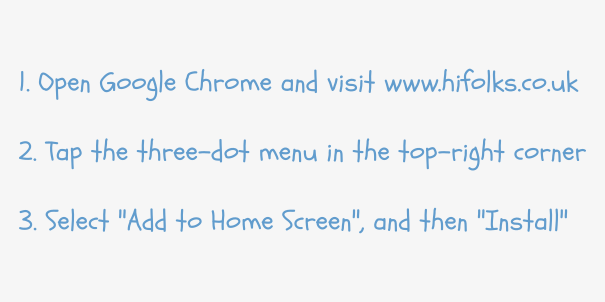
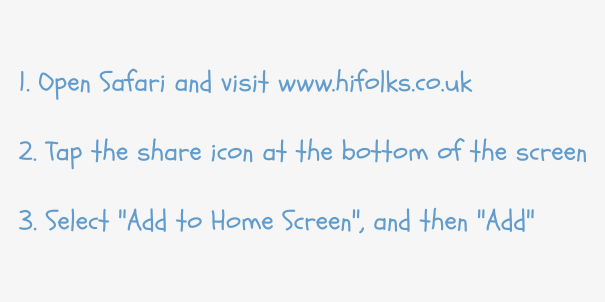
FAQs about our PWA
01. What are Progressive Web Apps?
Progressive Web Apps (PWAs) are web applications that combine the best features of websites and mobile apps. PWAs offer app-like functionalities, such as offline access, push notifications, and the ability to add them to your home screen. They're lightweight and don't require app store downloads. Additionally, you’ll always have the latest features since PWAs get updates automatically whenever you connect to the internet.
02. How do I install the PWA on Android?
Open your Chrome browser and visit the hiFolks website, tap the three-dot menu in the top-right corner, select "Add to Home Screen", and then "Install".
03. How do I install the PWA on iPhone?
Open your Safari browser and visit the hiFolks website, tap the share icon at the bottom of the screen, select "Add to Home Screen", and then "Add".
04. How do I uninstall the PWA on Android?
You can remove the PWA easily by long-pressing the app icon on your home screen and select "Uninstall".
05. How do I uninstall the PWA on iPhone?
Long-press the app icon on your home screen, then select "Remove App".
06. Is the PWA safe to use?
Yes, our PWA is built using HTTPS, ensuring a secure connection to protect your data. We do not require unnecessary permissions in order to use the PWA.
07. Do all modern browsers support PWAs?
Most modern browsers support Progressive Web Apps, but the level of support and specific features can vary by browser and platform. Learn more by visiting this Wikipedia article.
08. What if I experience issues with the PWA?
If you encounter any issues, try the following: Ensure your browser supports PWAs and is updated to the latest version. Clear your browser's cache and restart the app. Contact our support team at contact@hifolks.co.uk